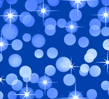
August 27 2013,
James Ford
a computer specialist for a medium-sized company
Disk image software provides the ultimate solution to data backup since it allows you to make a complete, byte-by-byte copy of an entire disk without the risk of missing anything important.
Computers have a nasty habit of going wrong on occasion. Sometimes, this can lead to major data loss, and there are few things more disastrous with computers than losing important data.
While there are many different ways to back up what is important to you, disk image software provides the most thorough solution since it makes a backup of absolutely everything stored on your hard disk or other storage media. Active@ Disk Image presents the perfect solution since it works with any kind of media such as hard disks, optical disks or portable flash drives.
You can then copy the disk image anywhere you want whether it's an external drive that you normally use for backup purposes or even in the cloud. With a complete byte-by-byte copy of the media, you should never have to worry about losing important data due to hardware failure again.
Active@ Disk Image presents users with a versatile solution complete with clearly defined controls and excellent ease of use. No expert knowledge of computers and storage devices is required. You can use the backup disk image for restoring your operating system, programs, personal files and everything else stored on it.
Active@ Disk Image allows you to create a disk image which consists only of the occupied sectors, rather than including blank sectors on the disk. This allows you to save a lot of space, since the disk image won't have to be as large as the original disk.
However, for extra safety, you can also create a disk image from the entire disk even including the blank sectors. This feature is useful when making hard disk images for disks which have operating systems other than Windows installed on them. You can also recover data from such disk images using software like Active@ Undelete.
Most disk image software only supports a fairly limited range of devices. Active@ Disk Image, however, supports everything from Firewire drives to Blu-ray disks to solid state drives.
The program also comes with a task scheduler for automatically creating disk images at specified intervals. It supports bootable disks, mass storage devices and much more. The latest edition also provides multiple language support, read-only mounting of RAW and ADI images which are visible in Windows Explorer and much more.
The program is faster than ever and supports any version of Windows, including 64-bit editions and versions which run on tablet computers.
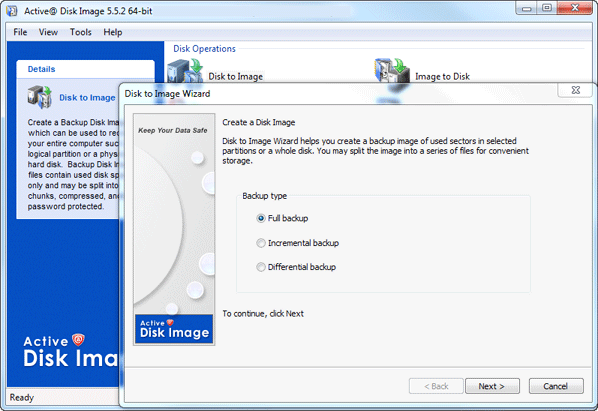
You can learn more about disk imagining software and how it can help you to keep your important data safe either in the home or the workplace at the official product website – www.disk-image.com.
You will also be able to find here an extensive user guide to help you get the most out of the program and its powerful range of features. The user guide comes with screenshots as well to better help you understand the procedures that it explains.
Active@ Disk Image couldn't be easier to use once you have browsed through the clear and concise set of instructions. Take a look at the site today to find out more about the ultimate data backup solution for your computer.
James Ford is a computer specialist for a medium-sized company. He regularly uses disk imaging software to ensure that all of the important data storage devices in the workplace are backed up at all times.