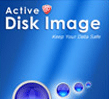
August 8 2012,
RobinZon
a data backup software reviewer
If you, like me, find yourself in a constant struggle, trying to keep your computer under control in terms of starting up and keeping your data safe; you should try Disk Image, a program I recently started using. In short, the name describes what it does.
This software helps create a disk image of your computer, which is basically like a backup of your entire machine (you can choose to save less if you want). What's awesome about this software though is that it comes with more than just the tools to do that. It also comes with a powerful feature called "Boot Disk". But I'll talk about that later on in this… review, I guess?
Starting with the actual program, you open it up and it looks pretty simple. There are three categories: "Disk Operations", "Service Utilities" and "Other Operations". Each category has its own processes that fall under it.
The "Disk Operations" category is where all the main operations are. There's the option to make the disk image, clone a disk, verify the disk image, and more. Basically, the options cover the entire range of what you would want to do regarding creating a disk image and restoring a disk image onto a disk. What's also cool about it is that, clicking on each of the options, there is a description of what it does on the side too, in case you're not sure what one of the operations do. It's easy to use and really straightforward.
Also, after creating a disk image, you are able to "Verify Image", making sure that the process went smoothly and that you can 100% use the image you saved. I've ran this operation every time I used this software and, so far, it's always turned up with a positive result. I suspect if it ever were to tell me that there was something wrong, however, I would just run the disk image operation again and it would work. But so far, that process has still to let me down. =)
All that isn't even what is so great about this software; what I discussed was, so far, just the bare minimum of what software like this should be able to do.
What really separates Active@ Disk Image from any of the other "backup software" I have ever used is the ability for you to create a "Boot Disk", basically allowing you to start up your computer from a CD or USB.
This is really hand in software like this because it allows you to have access to the files on your hard drive without necessarily having a working computer. The "Boot Disk" comes with a working operating system that lets you start up your computer, then browse around your disks, as if it were started up normally.
You are also able to use Active@ Disk Image from that "Boot Disk", letting you recover data from "broken" computers and restoring them on operating ones. Finally, this operating system is actually usable, for a short while.
I say this because if you were to ever be in the situation where you needed something done on the computer immediately, and you didn't have an operating system, "Boot Disk" allows you to still use the computer. You can run programs, open files, surf the internet, use "Paint"… It certainly isn't the most comfortable to do all your work on, but in a crisis situation, it's more than acceptable.
Active@ Disk Image is a powerful software utility that covers the range of anything you would need, with regards to backing up your data, creating disk images, copies of disks and etc. With the "Boot Disk" utility, this software raises the bar and raises the possibilities for what you can do with your computer. Great software!